Now more than ever, people are starting their research for a new car online. A Google/Kantar Gearshift Study found that 89% of research for new cars happens online in the U.S. (with both coasts pushing much closer to 100%). The same study found that search continues to be the top online source for researching a new vehicle, with 78% starting their car research on a search engine. Not only are shoppers researching online – they are purchasing online, with 16% of new car buyers ordering or purchasing their vehicle online in 2021 (compared to 1% in 2018!). And a recent study found that nearly 70% of car buyers are considering an online purchase for their next car.
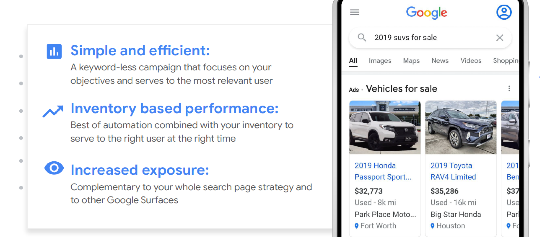
Why is this important? With consumers being more digital-centric, reaching shoppers online with the right inventory and information will be more important than ever. That’s where vehicle listing ads (VLAs) come into play. You are probably familiar with Google’s shopping ads if you’ve ever shopped for an electronic on Google in the last decade. First introduced in 2012, Google Shopping ads revolutionized the eCommerce space to the point that almost 100% of our eCommerce clients utilize shopping ads as part of their marketing strategy. Vehicle ads are here to revolutionize the automotive shopping experience, just as shopping ads did for eCommerce. What makes these unique is the ad you display highlights the vehicle image, location, make/model, price, dealership name, and mileage. This gives the consumer tremendous amounts of information about the vehicle before they even make the click. Now for the challenges: Vehicle Listing Ads are still complicated to set up (and set up correctly!), and correct measurement becomes even more important. The setup process can be summarized in the following steps:
- Create a merchant Center account (like you would for selling eCommerce)
- Sign up for VLAs with Google for them to convert your Merchant Center to allow VLAs.
- Complete the Vehicles Ads Program sign-up, setting up all of the information in the account – including validating the phone numbers.
- Create a feed of your inventory. This tends to be the most time-consuming task since most vendors still struggle with providing a properly formatted Google feed. The alternative here is to crawl the site and manually create the feed.
- You can now submit the feed to Google for approval.
- Once approved, you can link it up to your Google Ads campaign.
- And finally, you can create and launch the VLA campaign.
But wait, there is more! You also want to make sure you have conversion tracking setup properly to not only measure relevant conversions but also assign an appropriate value to each conversion. With VLAs heavily leaning on Google’s Machine Learning (and using auction time bidding), improperly setting up conversion tracking will significantly impact your results. You also want to watch out for VDP conversions, which can be recorded but shouldn’t be a primary conversion (since every click will be a VDP!). Time to enable and set to forget! Well, not quite. You always want to ensure your VLA feed is valid and showing accurate information (you shouldn’t be advertising cars that are no longer available!). Additionally, you want to set up complementary search text ads to complement the VLAs. Google’s internal research study showed that advertisers who complemented existing search campaigns with vehicle ads saw a +25% average increase in conversions (without increasing spend).

Once you’re up and running – the results are typically very strong. On average, we’ve seen a cost per click of $1.50 (vs. $3-4 for search ads), with very high intent metrics like store visits, phone calls, and inventory leads. Although worth noting that when conversion metrics were not adequately set up, the CPCs were still low, but conversion metrics were much lower than search ads. Ready to take your VLAs to the next level? There are also various levels of a campaign structure that can be set to allow you to highlight specific inventory, spend money on the cars that need to be sold, and give you ultimate flexibility. For example:
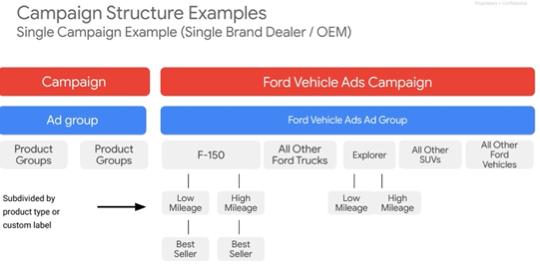
And lastly, it’s worth noting that Microsoft Ads beat Google to Vehicle Listing Ads and has been offering them for several years. They don’t have the scale, but they have some unique advantages (like showing on MSN properties outside of search results). If you’re doing Google VLAs, you should most likely do the Microsoft equivalent as well:
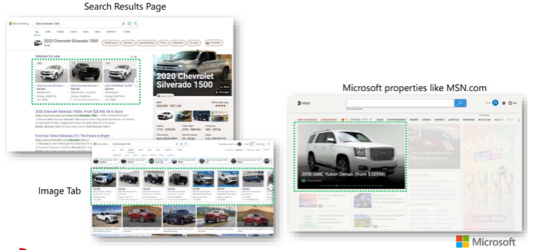
Want to learn more? If you’re registered for Digital Dealer Las Vegas, you can catch my virtual session on VLAs post-show on the event app. And don’t hesitate to reach out if you need assistance in getting your VLAs set up and taking your digital marketing to the next level.
Original Source: https://read.nxtbook.com/digital_dealer/dealer_magazine/may_june_2022/drive_traffic_to_your_dealers.html

